LED1 VAR PORTB.1
INCLUDE "DT_INTS-14.bas" ; Base Interrupt System
INCLUDE "ReEnterPBP.bas" ; Include if using PBP interrupts
ASM
INT_LIST macro ; IntSource, Label, Type, ResetFlag?
INT_Handler INT_INT, _ToggleLED1, PBP, yes
endm
INT_CREATE ; Creates the interrupt processor
ENDASM
@ INT_ENABLE INT_INT ; enable external (INT) interrupts
Main:
PAUSE 1
GOTO Main
'---[INT - interrupt handler]---------------------------------------------------
ToggleLED1:
TOGGLE LED1
@ INT_RETURN
Code Size = 234 words
| Rising Edge: OPTION_REG.6
= 1
By default, the INT input will generate an interrupt on the Rising edge of the signal. Using the circuit shown to the right, the LED will toggle on and off with each "Press" of the pushbutton (S1). The INT input can also be configured to interrupt on the Falling edge by changing the INTEDG bit. (OPTION_REG.6) : Interrupt Edge Select bit 1 = Interrupt on rising edge of INT pin 0 = Interrupt on falling edge of INT pin If you use this circuit with the Falling edge selected, then the LED will toggle on each button "Release". |
Click
on S1 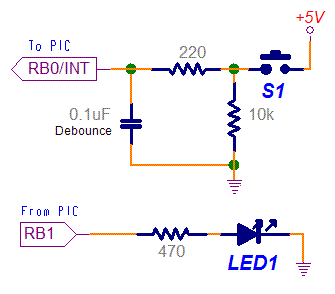
|
| Falling Edge: OPTION_REG.6
= 0
Usually it's not a good idea to allow the power supply voltage to leave the PC board. So, this circuit is preferred if using pushbuttons. With INTEDG = 0, the LED will toggle with each button "Press". Or, with INTEDG = 1, it will toggle with each "Release"
|
Click
on S1 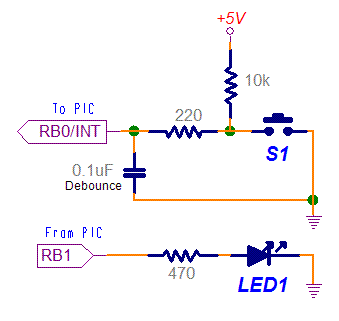 |
Previous: Introduction |
Next: Blinky Light |